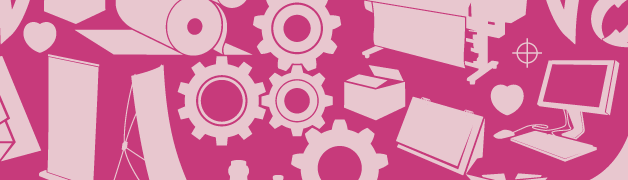Artwork Guidelines
Digital Media
We accept files on CD, DVD or electronically via our FTP. Please contact the Repro Studio for details.
Fonts
When sending your artwork please supply all Screen, Printer and Truetype fonts in a folder with the artwork. Please convert text to paths, curves or outlines wherever possible.
Pantone Colours
Please check that all Pantone™ and process colours are separated correctly (as applicable). When using Pantone™ colours in a print job, make sure they are set to ‘PROCESS’ or ‘CMYK’ within the program you are using, unless they are set to run as a ‘Special Colour’.
Scans & Images
All scans and images included in your artwork file should be supplied at a minimum of 300dpi in the correct colour mode. For example, 4 colour process images should be supplied as CMYK not RGB.
Please supply all these imported files (TIFF, EPS, JPEG) with the original document within a clearly marked folder eg. Images or Pictures within the main artwork folder.
Bleed
Please allow at least 3mm bleed (where required) on all artwork, particularly if supplying print quality PDF files. Please also include crop or trim marks with this type of file.
Microsoft Applications
If you are supplying artwork in a Microsoft application such as ‘Word’, please ensure that all text in black is set to ‘Black’ and not ‘Automatic’. This only applies if the job is for litho print.
We have a downloadable set of artwork guidelines available here.
To find out what The Lemon Press can do for you, call us on 01527 510262 or email info@nulllemonpress.co.uk.
- Quark Express 8 & 8 Passport
- Adobe In-Design CS5
- Adobe Illustrator CS5
- Adobe Photoshop CS5
- Adobe Pagemaker 7
If this is not possible, then please send a print quality PDF. Note: The PDF MUST be the correct size for print with crop marks and bleed where required.
If supplying artwork in any Microsoft application, please call us on 01527 510262 or emailstudio@lemonpress.co.uk to discuss.